CLEOS Wallet Overview
Telos Zero wallets are applications that let you interact with your Telos Zero accounts. CLEOS is a command line tool that interfaces with the REST API exposed by nodeos. You can use cleos to deploy and test Antelope smart contracts. The wallet acts a container that is used to store key pairs/accounts for the blockchain.
Telos wallets are unique as you can store multiple accounts and keys unlike MetaMask.
Simply create a Development Wallet with Cleos commands
Step 1: Create a Wallet
Using Cleos to create the wallet:
This example will use the --to-console command for simplicity. If you are creating a wallet in production, use --to-file to ensure your wallet password is not recorded in your bash history.
cleos wallet create --to-console
Cleos will return a password, save this password somewhere as you will likely need it later on in the tutorial.
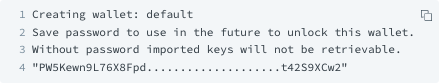
About Wallets A common misconception in cryptocurrency regarding wallets is that they store tokens. However, a wallet is used to store private keys in an encrypted file to sign transactions. Wallets do not serve as a storage medium for tokens. Private keys are used for authentication (proof of ownership over a public address) and signing transactions/messages.
A user builds a transaction object usually through an interface and sends that object to the wallet to be signed. The wallet then returns the transaction object with a signature which is then broadcast to the network. When/if the network confirms that the transaction is valid, it is included into a block on the blockchain.
Step 2: Wallet commands
- Check that the wallet is created and initialized.
cleos wallet list
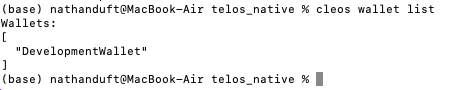
UNLOCK WALLET
Enter wallet command and name of wallet
cleos wallet unlock -n WalletName
It will then prompt you to enter wallet password
Wallet will unlock
Check if wallet has keys
cleos wallet keys
New Wallet Output
[] //Wallet is empty orivate keys have yet to be imported.
Step 3: Key Generation
You can use the CLEOS CLI Or Telos Signup to generate your keys
Generate keys with Cleos CLI
cleos create key --to-console // Print private/public keys to console
OR Save to File
cleos create key --file FILENAME // Save output in specified file
Generate Keys and Account on Telos Signup
Step 4: Import Keys
Import private key or keys into wallet.
cleos wallet import
The command asks for the private key. Enter:
5KDNWQvY2seBPVUz7MiiaEDGTwACfuXu78bwZu7w2UDM9A3u3Fs
Example Output
private key: imported private key for: EOS5zG7PsdtzQ9achTdRtXwHieL7yyigBFiJDRAQonqBsfKyL3XhC
Import private key to named wallet
cleos wallet import --name my_wallet --private-key 5KDNWQvY2seBPVUz7MiiaEDGTwACfuXu78bwZu7w2UDM9A3u3Fs
Example Output
imported private key for: EOS5zG7PsdtzQ9achTdRtXwHieL7yyigBFiJDRAQonqBsfKyL3XhC