Telos EVM Wallet
Telos EVM (tEVM) is an EVM running on a Telos blockchain. This allows for Ethereum based dApps to easily deploy on the Telos blockchain with all the benefits of Telos.
Metamask
Telos EVM fully supports Metamask, a leading wallet for Ethereum based blockchains.
Step I - Install Metamask
- Head over to metamask
- Metamask is compatible with multiple browsers, iOS & Android.
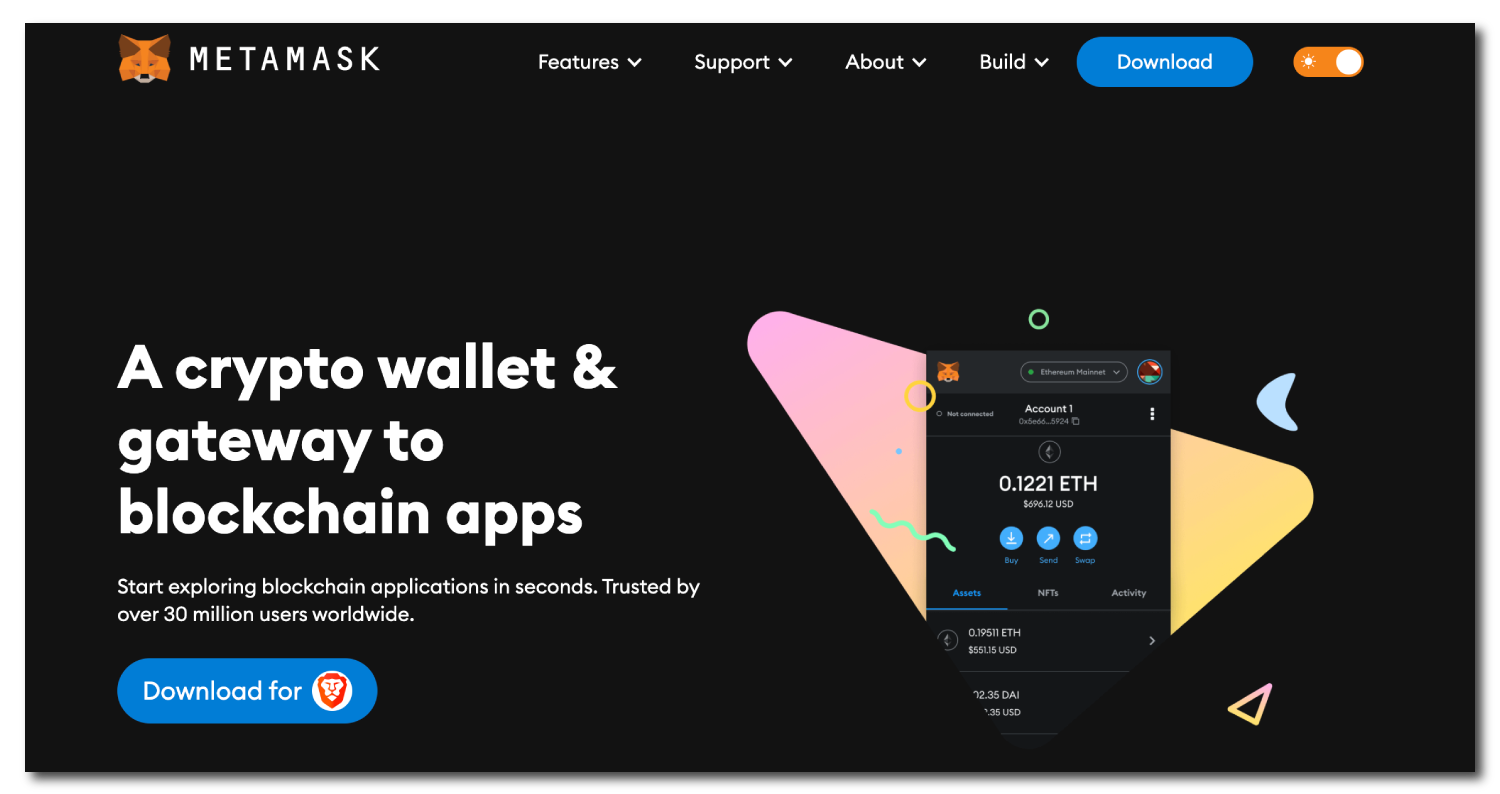
Be attentive to each install tip that Metamask may give.
Be sure to save and safely store any and all private keys/seed phrases during the Metamask install. If your private key/ seed phrase is lost or stolen you lose control over your account and wallet. Please keep your key/s safe!
Step II - Import The Telos EVM RPC
- Head over to teloscan
- Click "Connect Wallet" on the top right corner of the page.
- Select Metamask
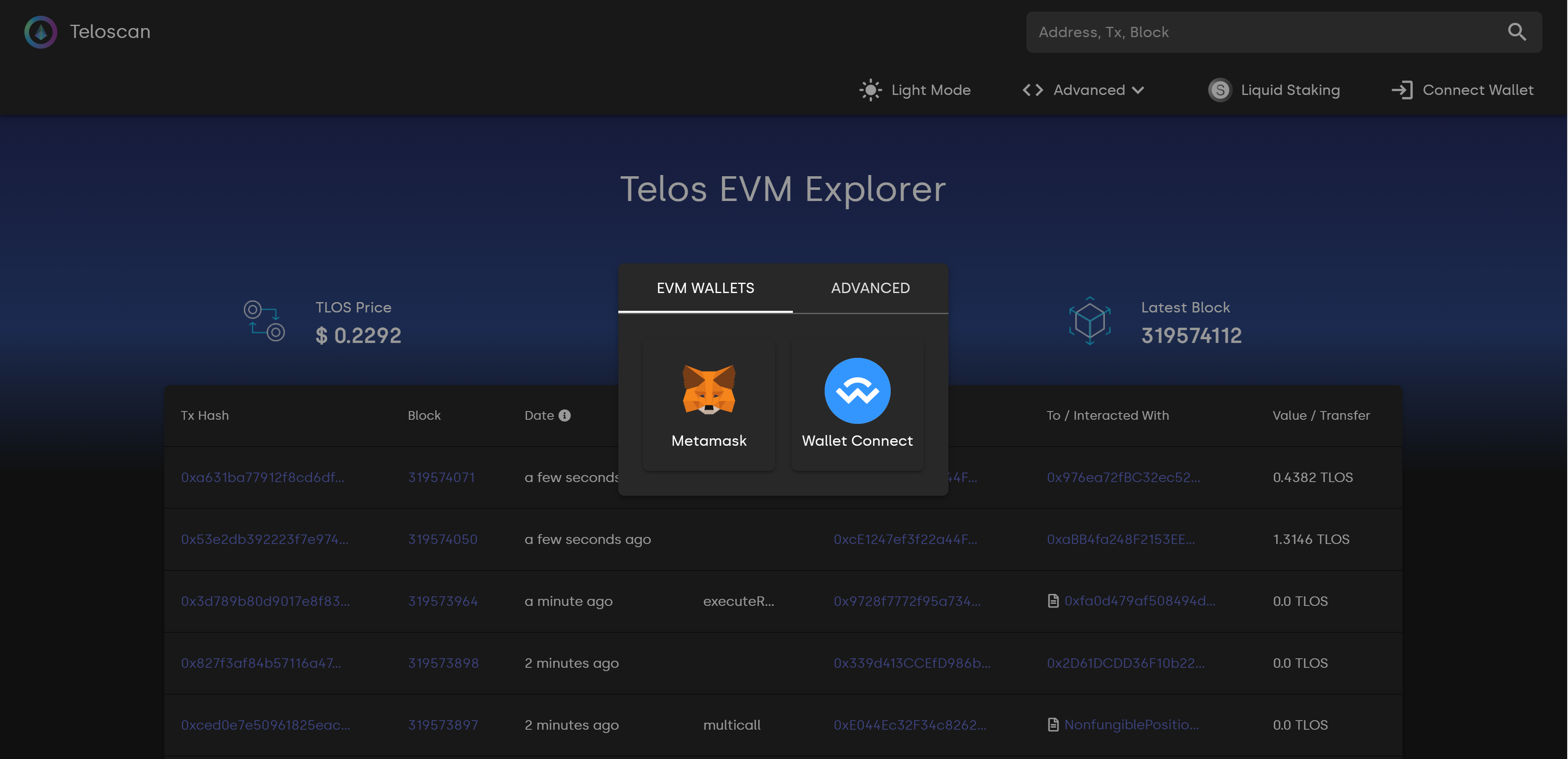
- Click "Approve" to add the tEVM network to your Metamask wallet.
- Click "Switch network" If you'd like to swap over from your current network to the tEVM network.
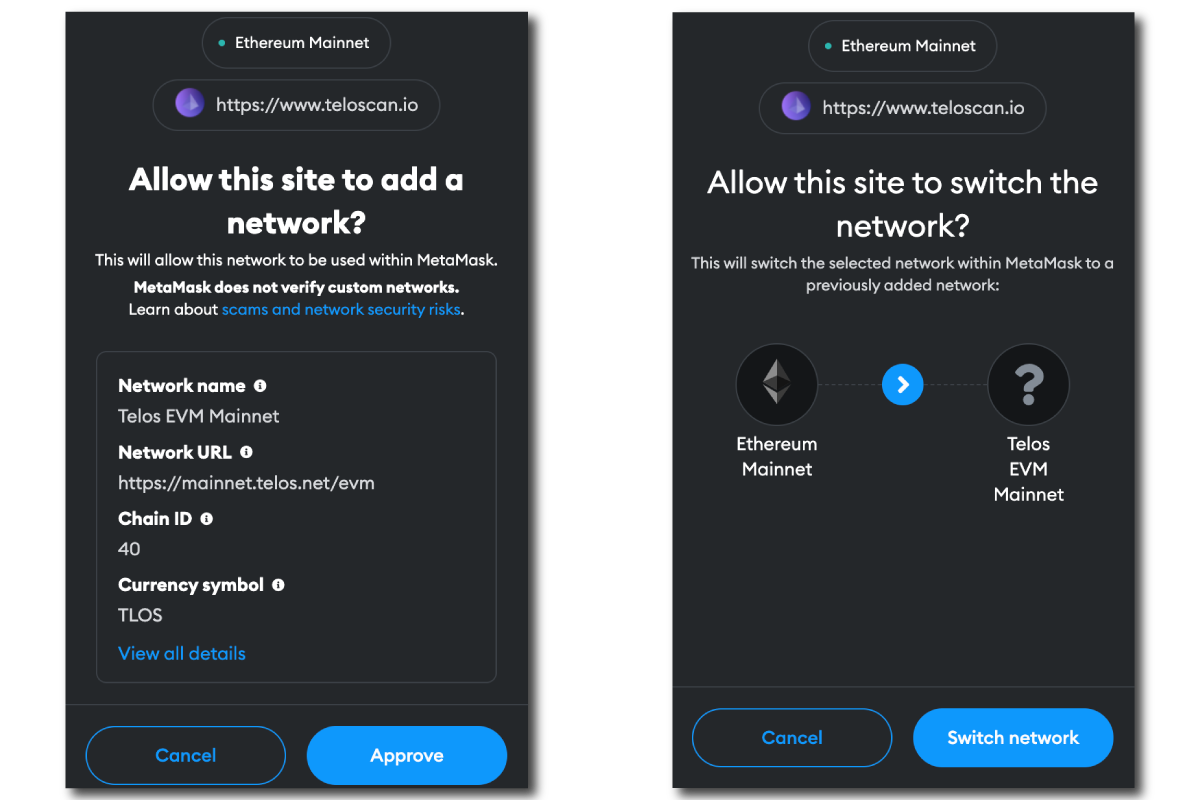
With the network added you can now enjoy what the tEVM ecosystem has to offer! We are sure you'll love the instant speeds, cheap transactions and the lack of front running.
Telos Web Wallet tEVM Address
You can use your already existing Telos native account and Telos Web Wallet to create a tEVM address. If you need or want a Telos Native account you can follow this guide! But if you already have one please skip the link!

Link Your Native Account To An EVM Address
- Head to Telos Wallet
- Click "Connect Wallet", and sign with Anchor.
- Click "EVM >>>".
- Click "Generate Linked EVM Address", and sign with Anchor.
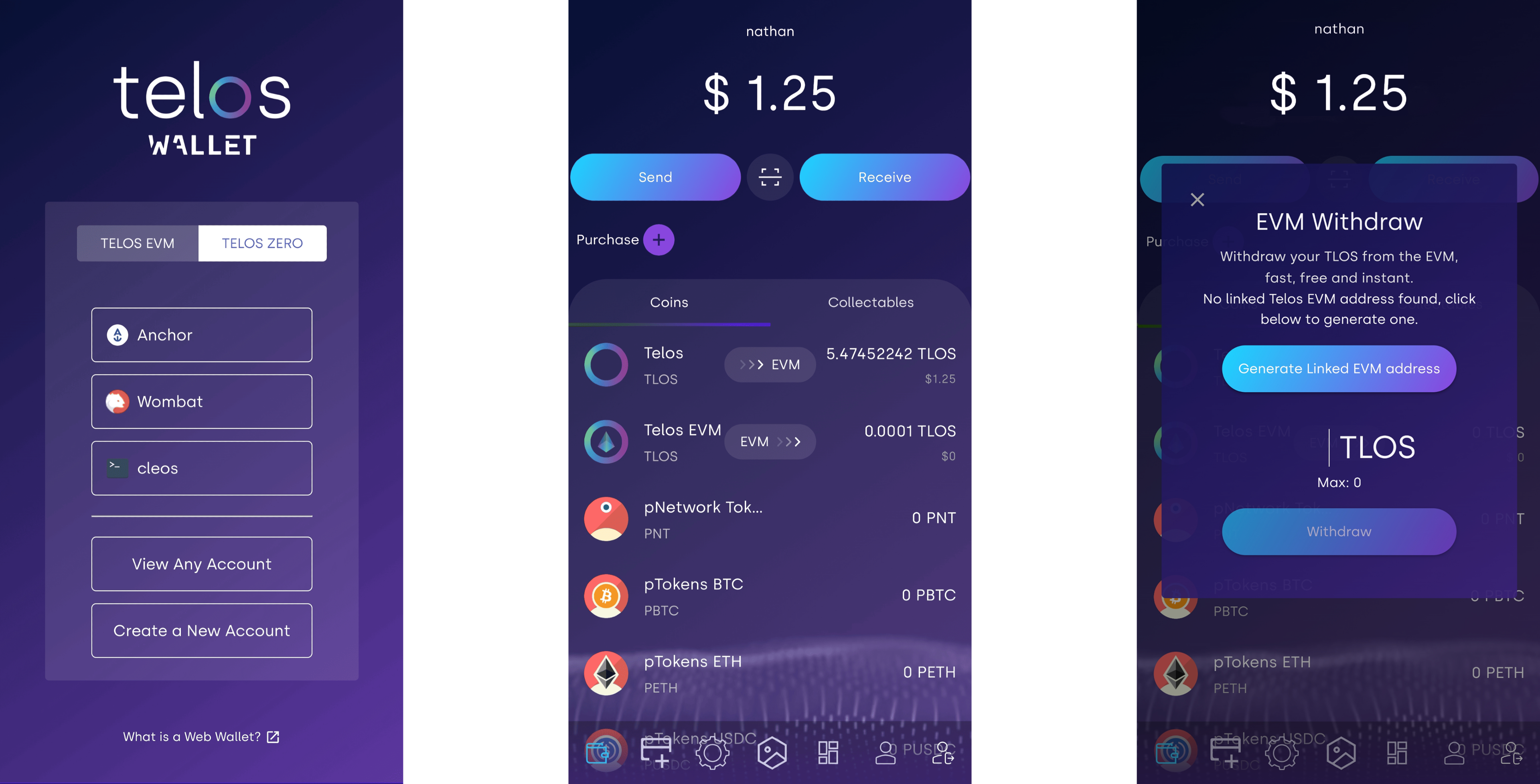
Now you have a linked EVM address. You can use the Telos Web Wallet to send and receive Telos on the tEVM to that linked address or a Metamask address of your choice!